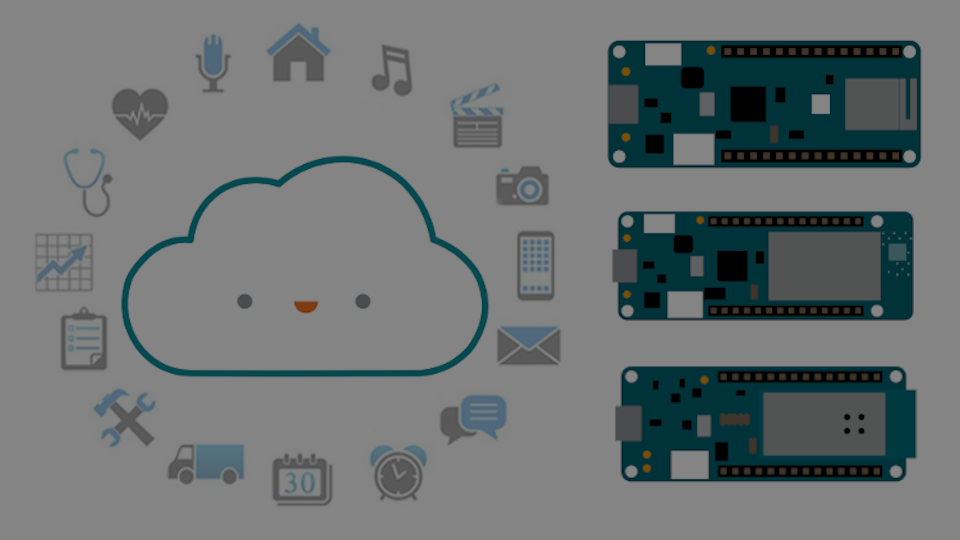Want to learn how to build Internet of Things (IoT) Projects with Arduino?
Checkout the video below to see what is taught in this course. Learn the Internet of Things. Build IoT Projects, Configure IoT Things, Dashboards, Webhooks and build IFTT Integrations.
Learning the Arduino IoT Cloud
In this course you will learn about the NEW Arduino IoT Cloud Platform that allows you to easily build Internet of Things (IoT) applications and projects that connect to the Cloud.
Go from Zero to Hero and learn how to quickly build secure Internet of Things (IoT) apps and dashboards using Arduino that connect to the Cloud.
What you will Learn
In this course, you will learn:
- A basic understanding of what is the Internet of Things
- IoT Terminology
- What is the Arduino IoT Cloud Platform
- How to setup your Arduino MKR boards to connect to the Arduino IoT Cloud
- How to use the Arduino Internet of Things (IoT) Cloud Platform to build IoT apps with minimal code
- How to build dashboards to monitor your Internet of Things (IoT) projects , peripherals and sensors
- How to incorporate Webhooks in your Internet of Things (IoT) Applications
- How to use the If This Then That (IFTTT) to integrate services into your IoT Applications
- How to use Arduino MKR Boards to prototype Internet of Things (IoT) Projects
- Securely connecting your Internet of Things (IoT) device to the Cloud
- The ins and outs of the Arduino Web Editor
What you will Build
We will start with basics by building simple Internet of Things (IoT) Cloud projects such as:
- Controlling an LED from the Cloud
- Taking Analog Readings
- Detecting events from IoT devices like a button push in the Cloud
We will progress to advanced projects such as:
- Creating a motion sensor alarm circuit that calls your cell phone when motion is detected
- Creating a self-regulating temperature controlled system
You will also learn how to build Internet of Things (IoT) dashboards with little to no code to monitor your Things and Properties from the Cloud!
Who this course is for:
- Students
- Internet of Things (IoT) Hobbyists
- Electronics Hobbyists
- Electrical Engineers
- Makers
- Tinkerers
What previous knowledge should I have:
- A basic understanding of Arduino
- A basic understanding of Programming (C preferred)
- Be willing to learn
Why is the Arduino Internet of Things (IoT) Cloud Platform important?
We all know and love Arduino Platform for tinkering and building prototypes. But when it comes to building IoT projects that connect to the internet, using Arduino by itself gets messy.
Here are some of the challenges with Building IoT Apps with simple flavors of Arduino Boards :
- You need to use an Arduino board that has Wifi built-in or use additional modules like the ESP8266 or ESP32 to enable internet connectivity
- You have to worry about how to secure connections to the internet from IoT devices to prevent hackers from intercepting your IoT data
- Connecting to the Cloud is also challenging as you have to write custom code to handle integrations
- Building Dashboards to monitor and control your IoT apps requires writing additional custom code and programming and this can get messy very quickly
The Arduino IoT Cloud was created to solve these issues.
The Arduino IoT Cloud allows you to:
- Easily, Securely and Seamlessly build Arduino Internet of Things (IoT) projects that connect directly with the Cloud
- Quickly allow Arduino MKR Boards to connect securely connect to the Cloud
- Create WebHooks to easily connect backend APIs and Services to your Internet of Things (IoT) Projects
- Monitor your projects in real-time by creating dashboards and widget with a few mouse clicks
Join the Arduino IoT Cloud Bootcamp Course today and learn to build Arduino Internet of Things (IoT) apps that connect to the Cloud the easy way!
Check out the free preview lectures and I will see you in the course!
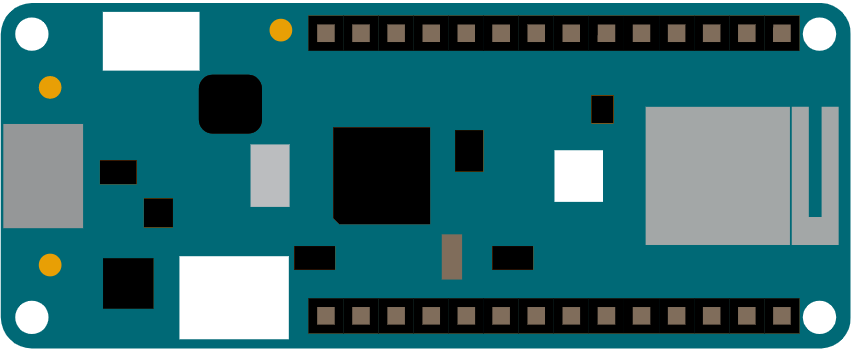
Use the Arduino MKR Boards
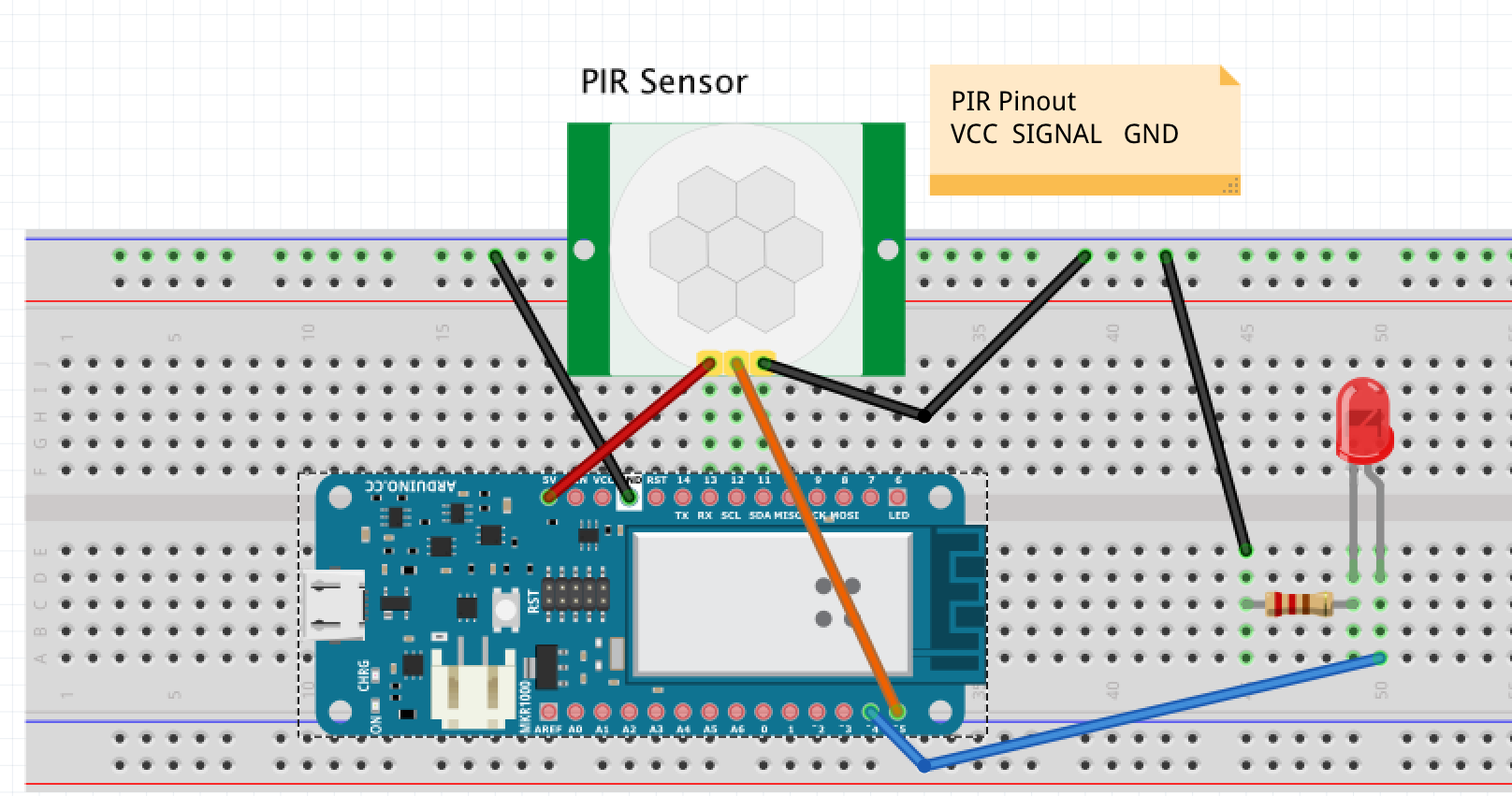
Build IoT Applications that connect to the Cloud
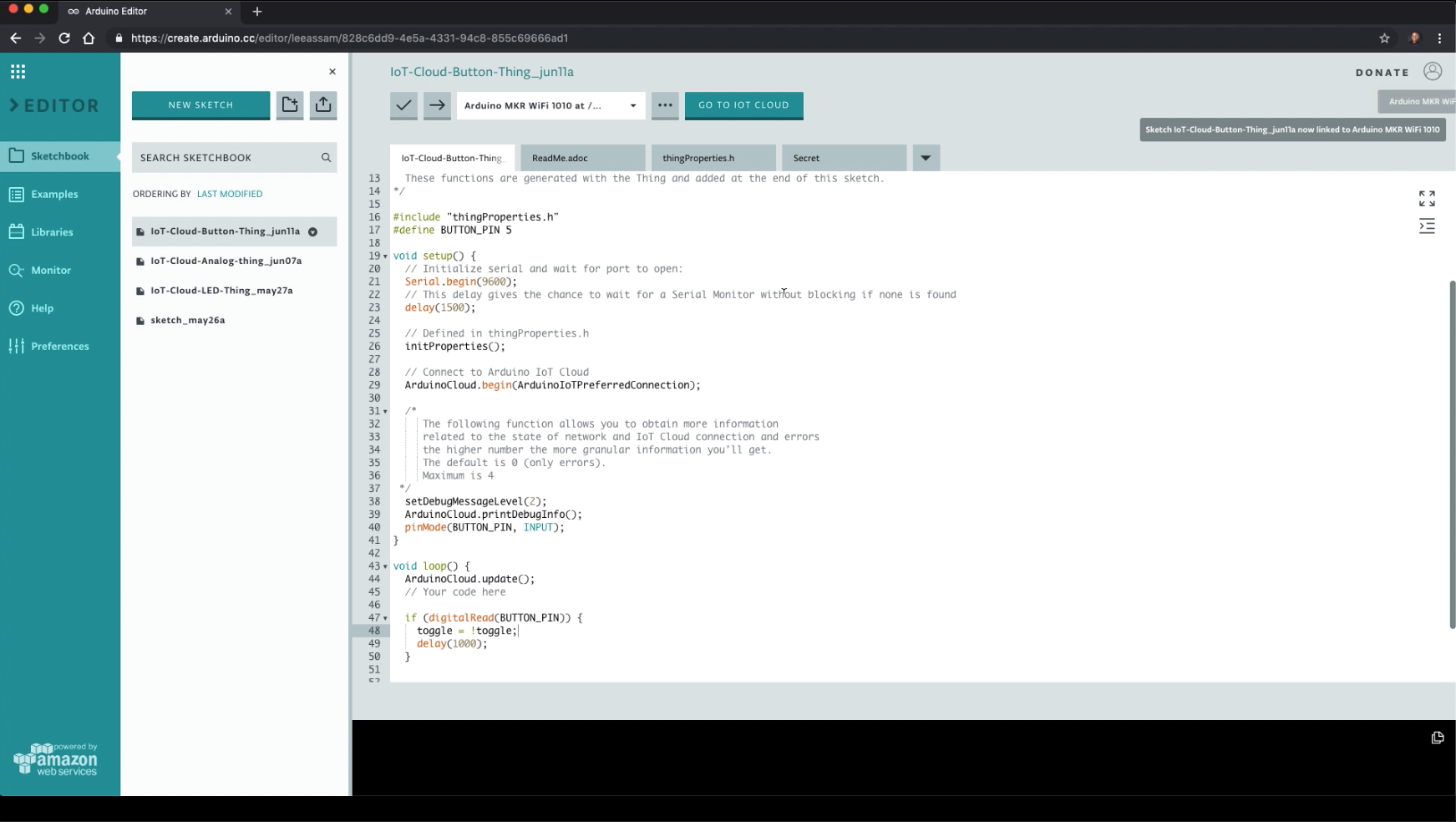
Master the Arduino Web Editor and IoT Cloud Interface for building projects
Course Curriculum
- Motion Sensor Alarm that calls your Cell Phone - Project Overview (1:23)
- Wiring the Circuit (8:41)
- Configuration in the Arduino IoT Cloud (2:41)
- Making Code changes (9:30)
- Testing out the Alarm (3:40)
- Overview of If This Then That (IFTTT) (4:22)
- Enabling an Applet on IFTTT (7:34)
- Creating an IoT Webhook to IFTTT (12:35)
- Testing our Custom IoT IFTTT Applet (3:41)
- Temperature-Controlled Self Regulation IoT Project - Overview (1:37)
- Using a Transistor as a Switch to Control our Fan (5:39)
- Parts Needed for the Project (1:56)
- Reviewing the Circuit Diagram (3:08)
- Wiring the Circuit (13:13)
- Configuration in the IoT Cloud (6:12)
- Reviewing the Dashboard that will be created for the project (6:34)
- Reviewing the Algorithm that we will use for our Project Code (8:33)
- Making Code Changes (18:51)
- Testing it out (11:12)

Hi, I’m Lee Assam
I have a Bachelor's Degree in Electrical and Computer Engineering and a Master's Degree in Computer Science.
I have a passion for teaching and have taught electronics and robotics at Universities.
I have been playing around with the Arduino Platform since its inception and like to use a projects-based hands-on approach to teaching.
The Internet of Things is forecasted to be a trillion dollar industry by 2025 and the Arduino IoT Cloud Platform is the perfect place to begin building out IoT Applications.
Looking forward to being your instructor in the course!